
The Substrates Database.
The
The user can click here to find help for editing, adding and deleting the substrates used for generating prices. It is important to keep these up-to-date as your substrate costs change.

To select substrates in the price calculations the user has to click on the
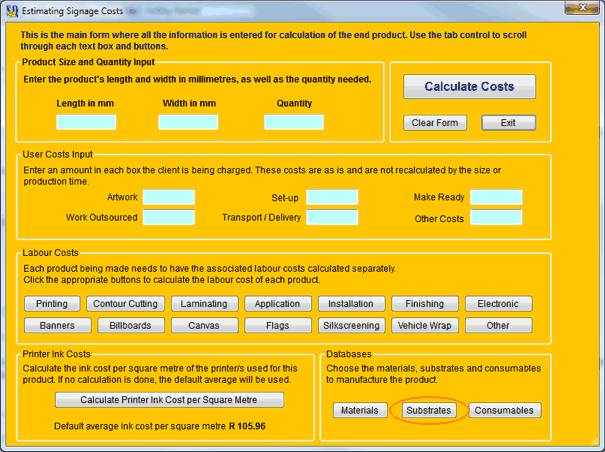
When the substrates database opens, the user can select the substrate to be used in the product in one of two ways.
1. If the ID number is known to the user, it can be typed into the number space in the toolbar. When the user presses Enter or double clicks on the number space, the blue marker will jump to the line number entered. (Fig.6.3)
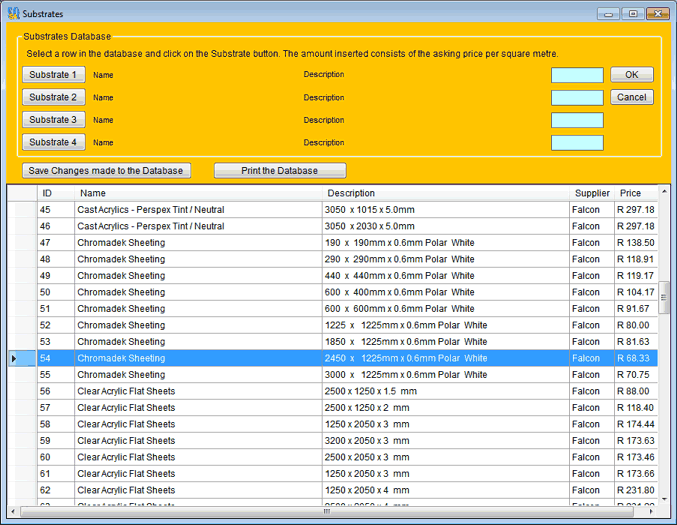
2. The user can also scroll down to the desired line and double click on it to select the substrate number.
When the row has been selected, clicking on the
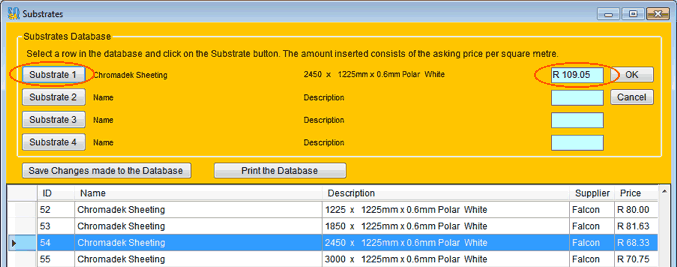
If the user intends using only this single type of substrate for the product, clicking the

