The Calculated Estimate Results.
When opening the SignQuote SA program the user will see this welcome form (Fig.2.1) from which the rest of the program is run. Click on
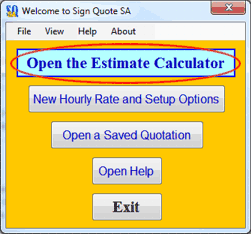
Fig.2.1
The main

Fig.2.2
Except for the labour costs, the SignQuote SA program works with the size of the product you are manufacturing. It is therefore necessary to enter the length, width and quantity of the product before any calculation can be done. (Fig.2.3)

Fig.2.3
When opening the

Fig.2.4
You can now enter all the information that is needed for the program to work out an estimate of the product you are manufacturing.
User Costs Input. (Fig.2.5)
The User Costs Input is a straight amount entered into the field which is not affected by the size and quantity of the product. The same amount entered will reflect on the final estimate.

Fig.2.5.
Labour Costs. (Fig.2.6)

Fig.2.6
Labour costs are determined by the time spent on the manufacturing of the product and the business' calculated hourly labour rate. You need to enter the time it takes to manufacture the product. If it is, for example, a wide format print that is needed, click the Printing button and the form which then opens, allows you to enter the total printing time. (Fig.2.7)

Fig.2.7
Printer Ink Costs. (Fig.2.8)

Fig.2.8
If the default ink cost per square metre, as determined earlier, needs to be changed, the ink cost must be entered by clicking the
Please note: If the user does not enter a printing time in the Print Labour form, the ink cost will not show in the calculator and no ink cost calculation will be done.

Fig.2.9
The Materials Database. (Fig2.10) is the database where a list of materials used by the business is stored by name, description, supplier and the price per square metre. The user can delete, change and add to this database. For a detailed description on the use of this form, see the Materials section in this help file.

Fig.2.10
The Substrate Database (Fig.2.11) is the database where a list of substrates used by the business is stored by name, description, supplier and the price per square metre. The user can delete, change and add to this database. For a detailed description on the use of this form, see the Substrates section in this help file.

Fig.2.11
The Consumables Database. (Fig.2.12) is the database where a list of consumables used by the business is stored by name, description, supplier, units and the price per unit. The user can delete, change and add to this database. For a detailed description on the use of this form, see the Consumables section in this help file.

Fig.v.12
When all the information for the manufacturing of the product has been entered into the

Fig.2.13
Click here for more information on the

